📊 Automating Azure DevOps Auditing: Configure Streams with PowerShell
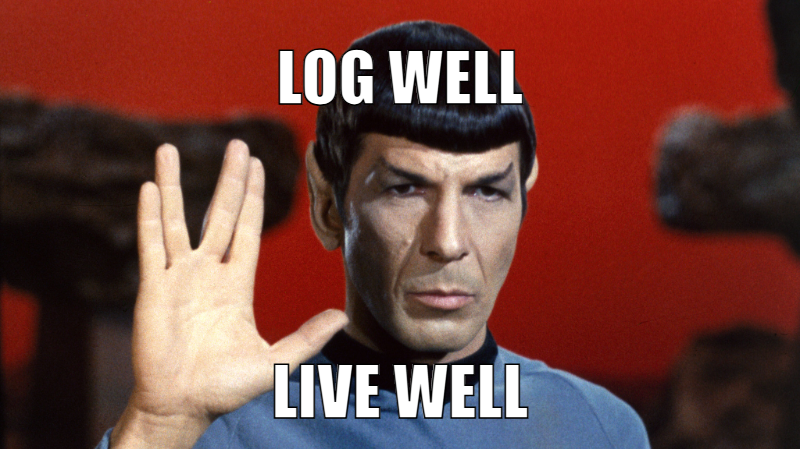
Introduction
Managing compliance and governance in the cloud can be challenging, especially when it comes to an often overlooked yet critical system: your Azure DevOps organization. Ensuring proper auditing with securely stored logs in a centralized location is vital. Audit streams address this need by enabling you to send audit logs to a Log Analytics Workspace for detailed analysis and monitoring.
In this blog post, we’ll explore how to automate the configuration of Azure DevOps audit streams using PowerShell. We’ll focus on using a fully working script that not only automates the setup process but also ensures drift control. This guarantees that audit logs are consistently sent to your desired Log Analytics Workspace without the need for manual intervention. Let’s dive in!
Why Audit Streams Matter
Audit streams in Azure DevOps provide a mechanism to export auditing events to external storage, such as Log Analytics. This enables organizations to:
- Monitor activities and changes in Azure DevOps for compliance.
- Detect anomalies and potential security risks.
- Store logs in a central, queryable location for analysis and reporting.
Storing logs from an Azure DevOps organization is vital because:
- Compliance and Governance: Many organizations operate in regulated industries where maintaining a detailed audit trail of changes and actions is mandatory to meet compliance standards.
- Security Monitoring: Azure DevOps contains the blueprint of your applications—your organization’s code. It also includes highly privileged identities used to deploy resources in your cloud environment. Monitoring logs helps detect unusual or unauthorized activities, such as unexpected changes to repositories or misuse of these privileges.
- Troubleshooting and Forensics: Logs provide a historical record that is invaluable when investigating incidents, understanding deployment failures, or identifying the root cause of other issues in your DevOps pipeline.
- Accountability: Logs enable you to track “who did what and when,” promoting transparency and accountability within your teams. This is particularly important in collaborative environments where multiple users interact with critical resources.
- Centralized Analysis and Reporting: Exporting logs to systems like Log Analytics enables advanced querying, visualization, and integration with monitoring or incident management tools. This centralized approach ensures efficient analysis and reporting, helping maintain operational visibility across your Azure DevOps environment.
By securely storing and analyzing these logs, organizations can safeguard their intellectual property, maintain a strong security posture, and ensure operational continuity.
The PowerShell Script: New-AdoAuditStream
Below is a PowerShell script designed to automate the configuration of Azure DevOps audit streams. It does the following:
- Ensures the specified Log Analytics Workspace exists and retrieves its properties.
- Queries existing audit streams in the Azure DevOps organization.
- Deletes any rogue streams not aligned with the desired configuration.
- Verifies that the target audit stream is enabled and correctly configured. If it isn’t, the script updates or creates the stream as needed.
Latest version of the full script as show in the above snippet is available in the simply-scripted repo of the The Cloud Explorers GitHub
How to Use the Script
- Set Up Authentication To interact with the Azure DevOps REST API, you’ll need an authentication token. Set this up as follows:
Or you can use my New-AdoAuthenticationToken function available in the simply-scripted repo of the The Cloud Explorers GitHub
- Define Parameters Replace the placeholders in the parameter block with your organization name, Log Analytics Workspace name, and resource group.
- Run the Script Execute the script with the provided arguments:
Benefits of Automation
Automating the configuration of audit streams offers several advantages:
- Consistency: Ensures your Azure DevOps organization adheres to defined compliance policies.
- Efficiency: Reduces manual effort and minimizes the risk of errors.
- Scalability: Simplifies the process of applying governance to multiple organizations or projects.
Conclusion
Setting up and maintaining audit streams in Azure DevOps is critical for governance and compliance. By leveraging PowerShell and the Azure DevOps REST API, you can automate this process, ensuring audit logs are securely stored in Log Analytics Workspaces with minimal effort. This level of automation not only reinforces security but also streamlines compliance workflows, making your Azure DevOps environment more robust.
Wrapping Up
And that’s a wrap, folks! If you found this post useful, don’t hesitate to explore the reference materials that inspired this solution:
Thank you so much for taking the time to read this post. If you enjoyed it or learned something new, don’t hesitate to check out my other posts . If you have questions or feedback, feel free to reach out via LinkedIn . Until next time, happy automating! ✨