The ideal Management group naming convention
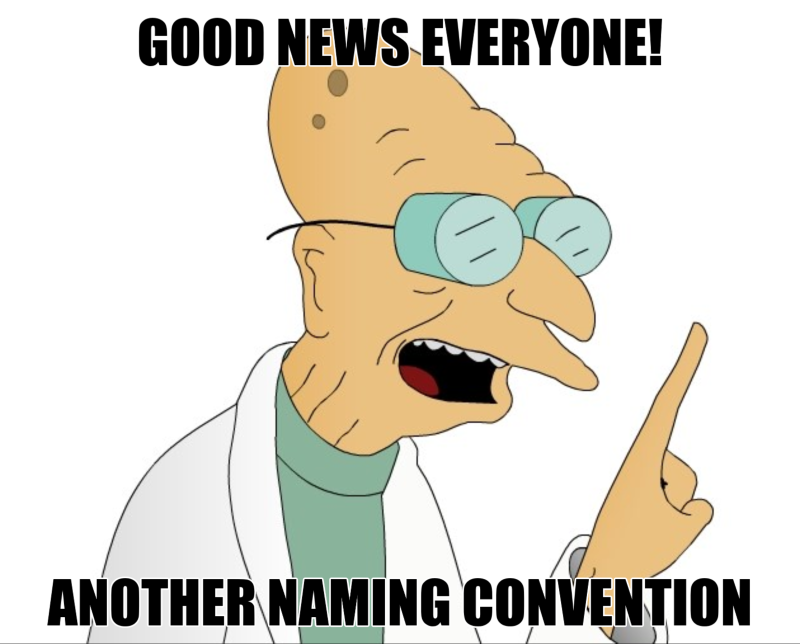
A new post and a new addition to the naming convention series . With this post I want to share my approach to naming Azure Management groups .
If you haven’t already, don’t forget to check out the other topics in the naming convention series :
What are Management groups and theirs limits
If you are wondering about reasons for this approach to naming please have a look at the Naming convention background chapter of the The perfect azure naming convention . With that out of the way lets dig in.
Azure management groups are used to efficiently manage access, policies, and compliance by grouping subscriptions together. While a single directory supports up to 10.000 management groups, the management group tree can support up to six levels. This is excluding the root level. Because of the combination of the 6 level limit, the maximum of 10.000 per directory and the limit to a single directory there is an relatively simple and logical approach to naming management groups. And I am going to show it.
Why is Azure directory abbreviation important
For organizations that have multiple directories it will be important to understand to which directory a certain Management group belongs. This would be most important from an automation point of view as the Azure portal already takes care of it by making you select a directory first. So the prefix would need to be the abbreviation of directory in question.
Example:
How to abbreviate Azure Management groups
The directory abbreviation is then followed by the Microsofts Management group abbreviation
mg which is combined with a serial number. To make overall naming consistent this approach is similar to the The perfect azure naming convention
which covers resource naming. This number is where it gets interesting. Since there is a limit of 6 layers it would be logical to actually number each layer by using the first digit as a layer indicator.
Example with both a 4 and a 5 digit serial number:
The length of the serial number depends greatly on the size of the organization and it’s directories.
A 4 digit serial number would limit each Management group layer to 999 Management groups and a total maximum of 5994 Management groups.
In most cases a small organization would suffice with a 3 digit serial number, a regular organization would suffice with a 4 digit serial number and an enterprise would likely need 5.
The ideal Azure Management group naming convention
Combining the defined prefix and suffix results the following Management group naming convention:

Wrapping up
And there you have it, the ideal Management group naming convention. If you are interested in knowing more about management groups check out Microsoft’s What are Azure management groups? page at https://learn.microsoft.com/ . And for more practical info on this subject check out the post from Wesley Camargo How to deploy Management Groups with Azure Bicep and Azure DevOps
As always, a big thanks for reading this post. If you liked it, don’t be shy and have a look at my other posts .