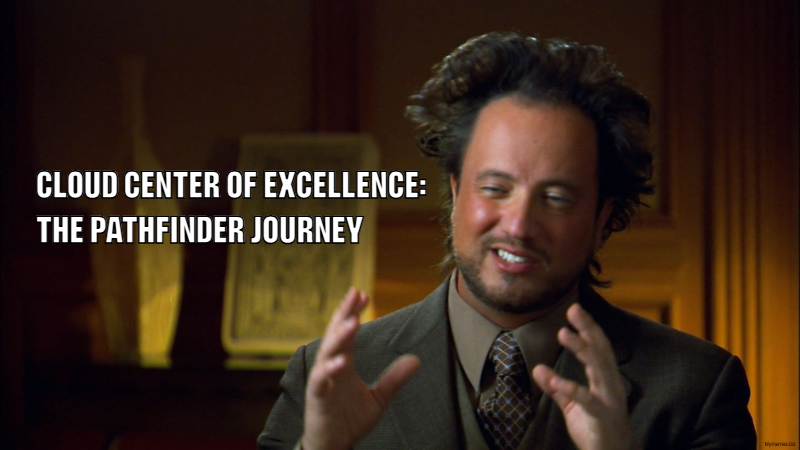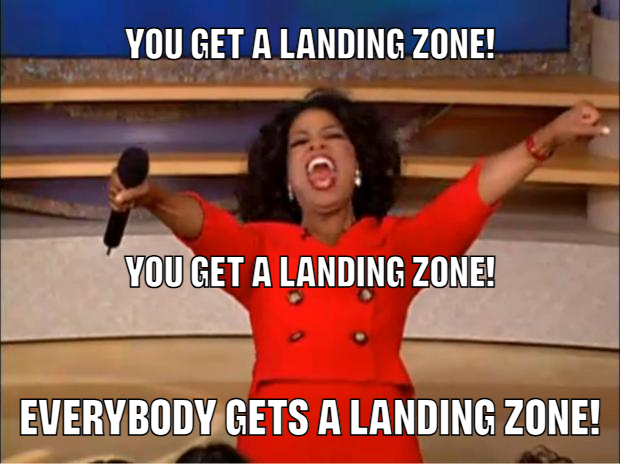Welcome to DevJev.nl: Your Guide to Azure, Cloud Security, and DevOps Mastery
🚀 Building a Cloud Center of Excellence: The Launch Stage 🔧📦
So far in our Building a Cloud Center of Excellence series, we’ve covered the groundwork:
- In The Pathfinder Journey , we set the stage for the transformation ahead, breaking down the roadmap to cloud maturity.
- In The Envision Stage , we defined the why behind the CCoE, clarifying the vision, building a common frame of reference, and securing leadership buy-in.
- In The Align Stage , we tuned the instruments and synchronized the team—establishing clear accountabilities, shaping enablers, and aligning delivery around a common tempo.
We have envisioned where we want to go. We have aligned our stakeholders, mapped out the big rocks, and secured leadership buy-in. Now it’s time to light the engines.
🧩🚦 Building a Cloud Center of Excellence: The Align Stage ⚙️🔧
“You can’t move fast if no one’s steering in the same direction.”
So far in our Building a Cloud Center of Excellence series, we’ve explored the big picture:
- In The Pathfinder Journey , we set the stage for the transformation ahead, breaking down the roadmap to cloud maturity.
- In The Envision Stage , we defined the why behind the CCoE, clarifying the vision, building a common frame of reference, and securing leadership buy-in.
Now it’s time to shift gears. The vision is clear, but alignment is what turns that vision into an actionable strategy. This is where planning gets real, responsibilities take shape, and the CCoE begins to operate as more than just an idea.
🌐🏗️ Building a Cloud Center of Excellence: The Envision Stage 💡🚀
In our Pathfinder journey to establish a Cloud Center of Excellence (CCoE), we begin with the Envision Stage—the first of the stages. This stage creates a common frame of reference for your organization to define the CCoE’s purpose, structure, and alignment within the organization. If you haven’t read the introduction to this series, check out the first post: Building a Cloud Center of Excellence: The Pathfinder Journey .
Assembling the Pathfinder Team
Before the actual CCoE is established, a Pathfinder Team is formed. This team is responsible & accountable for implementing the Pathfinder Roadmap, a framework designed to guide organizations through cloud adoption and governance. It’s important to note that the Pathfinder Team is separate from the eventual CCoE members—it plays a critical role in shaping the foundational elements of the CCoE.
🌐💼 Building a Cloud Center of Excellence: The Pathfinder Journey 🌟🚀
The concept of a Cloud Center of Excellence (CCoE) is well-documented, and many organizations recognize its added value in driving innovation and operational efficiency. However, while there is a wealth of information on what a CCoE is, practical guidance on how to effectively implement one is often lacking, leaving organizations with more questions than answers. Even comprehensive resources like Microsoft’s Cloud Adoption Framework primarily focus on the functions of a CCoE in its end-state without delving into the intricacies of its establishment.
📚 Azure DevOps Fundamentals: Understanding Work Items in Azure Boards 🖉️🎯
This is the 6th post in the category Azure DevOps Fundamentals of the blog post series on working with Azure DevOps .
In this post, I will break down Work Items in Azure Boards. Work Items are the foundation of tracking work in Azure DevOps, and understanding them is crucial for effectively managing projects. We will explore:
- The different types of Work Items.
- How Work Items tie into the Work Item Process.
- The hierarchy of Work Items.
- Where and how Work Items can be created.
- Ownership and refinement responsibilities for each Work Item level.
- Additional useful Work Item features.
Let’s dive in!
📊 Automating Azure DevOps Auditing: Configure Streams with PowerShell
Introduction
Managing compliance and governance in the cloud can be challenging, especially when it comes to an often overlooked yet critical system: your Azure DevOps organization. Ensuring proper auditing with securely stored logs in a centralized location is vital. Audit streams address this need by enabling you to send audit logs to a Log Analytics Workspace for detailed analysis and monitoring.
In this blog post, we’ll explore how to automate the configuration of Azure DevOps audit streams using PowerShell. We’ll focus on using a fully working script that not only automates the setup process but also ensures drift control. This guarantees that audit logs are consistently sent to your desired Log Analytics Workspace without the need for manual intervention. Let’s dive in!
Simplify Azure Management Group Setup using Bicep Vending
Understanding the Need for Management Group Automation
Managing Azure subscriptions at scale can become challenging. Management groups provide a powerful way to organize and govern resources, but manually configuring them introduces inefficiencies and risks. A common pitfall is hardcoding management group structures into deployment code, which reduces flexibility and can compromise governance. This post introduces Management Group Vending, a reusable Bicep solution inspired by Microsoft’s Subscription Vending . This solution enables you to deploy any management group hierarchy, considering Azure’s limitations while adhering to Cloud Adoption Framework (CAF) principles.
🔍 Decoding Microsoft Azure: Landing Zones Explained 🛬
In my previous Decoding Microsoft Azure post, 🔍 Decoding Microsoft Azure: Understanding Platform, Landing Zones, Workloads, and Utilities ⚙️ , I introduced the house analogy to conceptually explain Microsoft Azure . Part of this analogy covered the Application Landing Zone and the Platform Landing Zone.
In this post, I’ll take a deeper dive into Landing Zones. We’ll explore what they are, how they’re defined by Microsoft, and how I believe we can improve upon the concept. By the end, you’ll have a clearer understanding of Azure Landing Zones and how they fit into a broader cloud adoption strategy.
🛡️ You Had Me at Bicep: Deploying Microsoft Sentinel Made Easy 💪
In this post, I’ll demonstrate how to quickly and easily deploy Microsoft Sentinel to an existing Log Analytics workspace using Bicep. This step-by-step guide simplifies the process, showing that deploying Microsoft Sentinel doesn’t have to be complicated—whether you’re an experienced cloud professional or new to Azure.
What is Microsoft Sentinel?
If you’re new to Microsoft Sentinel, here’s a brief introduction. Feel free to skip this section if you’re already familiar with it.
🔒 Keep Calm and Use Azure Bastion Developer SKU for Free 💻
In today’s cloud-driven landscape, security is a shared responsibility for developers and engineers alike. Azure Bastion’s Developer SKU offers a lightweight way to securely connect to virtual machines—and did I mention it’s free? 🎉 In this post, we’ll walk through setting up Azure Bastion Developer SKU using Bicep Infrastructure as Code, fostering a “security is everyone’s responsibility” mindset as we go.
What is Azure Bastion?
Let’s start with a quick recap for those who are unfamiliar with Azure Bastion.
🚀 Quickly Find Your Azure DevOps Project Id 🔍
With this post I want to share a lazy and a hacky way for finding the Azure DevOps Project Id of any project in your Azure DevOps Organization.
The lazy API query
It can feel a bit daunting to start using Azure DevOps API. But what most folks are not aware of is that data retrieval API’s can be queried using
your favorite browser.
To get the Project Id we can do this with the projects LIST and GET API’s.
🔍 Decoding Microsoft Azure: Understanding Platform, Landing Zones, Workloads, and Utilities ⚙️
The task of explaining concepts of the Microsoft Azure Cloud befalls to us Cloud consultants. Usually we have to explain these concepts to stakeholders with varying levels of technical expertise. So using a simple analogy often helps to clarify complex ideas. In this post I want to share my favorite analogy. The house analogy! I am sure that I am not the first to come up with this analogy, however if you like my variation, feel free to use it in your own presentations or discussions.